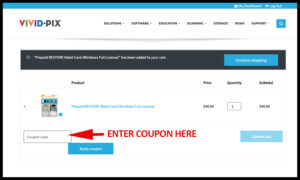Your cart is currently empty!
RESTORE Redeem
 PREPAID Card
PREPAID Card
 Redeem your RESTORE Prepaid Card for Windows
Redeem your RESTORE Prepaid Card for Windows Click “REDEEM PREPAID CARD” button and enter the “PROOF OF PURCHASE CODE” from the back of your card.
 Redeem your RESTORE Prepaid Card for Mac
Redeem your RESTORE Prepaid Card for Mac Click “REDEEM PREPAID CARD” button and enter the “PROOF OF PURCHASE CODE” from the back of your card

 PREPAID Card
PREPAID Card